The DocBuilder
The creation of high-quality documents from IT systems is essential for every company, as these documents are the company’s business card.
SAP provides various technologies for generating documents. They are based either on old SAP technologies such as SAPScript or SmartForms, or on Adobe’s PDF technology. In addition, there are third-party solutions that are integrated via an interface. However, from the point of view of application maintenance, all of these solutions are cost-intensive and inflexible. For modifications, SAP specialists with software development skills are required, which involves high costs and lead time.
- Enormous reduction in the cost of providing documents, because the department can edit without needing any programming skills.
- Increased quality by means of flexible MS Word and Adobe forms as well as e-mail templates
- Use of all data from existing SAP and third-party systems
- Direct integration into your SAP system
- Integration of peripheral systems such as MS Exchange and archiving
- Reduction of current operating costs and investment costs
- Ready for SAP S/4HANA and/or SAP Cloud Solutions
The solution - DocBuilder
DocBuilder provides flexible form generation with easily accessible maintenance technology. The solution is integrated directly into the SAP system and can be put into production after a few hours of configuration work.
The customer works with the trusted tool, Microsoft Word, and the linkage to the SAP attributes occurs via the well- known functionality of serial letter fields. The solution is intelligent and can process important objects such as images, if-then tests, tables, signatures, text building blocks, different languages and amenities in the standard. Output is done as desired in Word, Adobe PDF or in e-mail templates with direct integration in MS Exchange and/or an archive.
DocBuilder elements
DocBuilder - the centrepiece
DocBuilder per se – the centrepiece of the solution – is installed on the SAP Netweaver system as an add-on for SAP ABAP. The add-on is delivered in TeamWork’s own namespace, so that no conflicts with the native code can occur. By means of the add-on, the data is retrieved from the SAP system or other source systems, prepared, and assigned to the document tags. DocBuilder transmits the prepared data and the template to DocRenderer as an XML file via the http(s) protocol, and saves the finished document.
DocRenderer - document preparation
The second component is DocRenderer, a Java EE servlet. From the data prepared in DocBuilder, the recipe, and the template, it generates the actual document and returns it via http(s) to DocBuilder as an XML file. DocBuilder saves the document in a document archive and/or outputs it as a Word or PDF document.
DocModeler - flexible template maintenance
DocModeler is also delivered as an add-on for SAP ABAP. It allows a department to use a web browser to maintain templates based on Microsoft Word, to define text building blocks and enrich them with additional data. In addition, DocModeler includes a Microsoft Word add-in that displays the tags that are maintained in SAP and makes it possible to easily insert them as mail merge fields.
Possibilities
DocBuilder offers full functionality for form generation by means of Microsoft Word. Authorized users can generate and modify form templates themselves without any need for software development skills.

- Formatting: Fonts, sizes, colours, tables, tags, …
- Text: Specific field contents and process data, text building blocks
- Images: Company logo, signatures, photos, graphics, …
- Specific form fields: Checkboxes, dropdown lists, syntax, …
- Bullet lists, numbered lists
- Barcodes: 1D & 2D technology, integration scanning
- Male and female forms: Directly in the document, no additional text building blocks necessary
- Comments: Option, from the process in the document, of integrating comments for further processing
- Paragraphs: Show/hide specific texts on a per-area basis depending on a specific value
- Password-protected post-processing: MS Word documents can be protected with a password (e.g., read-only access or only comments are allowed).
Architecture
DocBuilder can be implemented with SAP S/4HANA as well as SAP ERP ECC, is available on-premise and in the Cloud, and is preconfigured in various configurations, including:
HCM, Finance + Logistics, REFX, CRM.
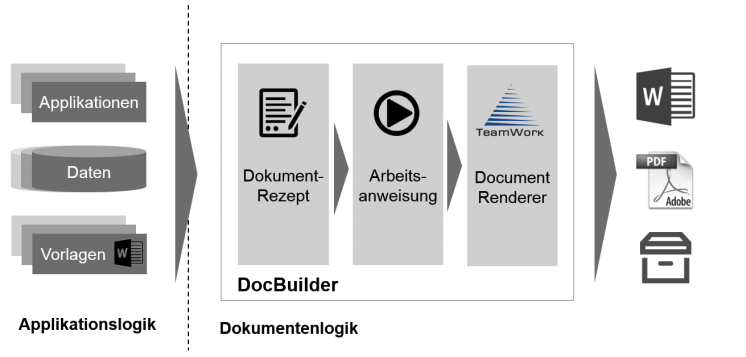
Referenzen

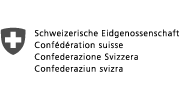






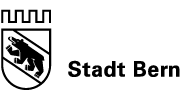
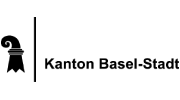
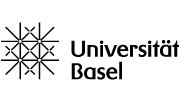

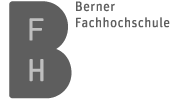


DocBuilder Success Story
Gilgen DS creates individualised and sometimes very complex offers, which were created in MS Word. This was very time-consuming, error-prone and the connection to SAP was not given. From now on, the offers were to be created on the basis of the SAP module SD. For this purpose, TeamWork developed a quotation tool that can cover the extensive requirements of Gilgen DS.
About Us
TeamWork has been successfully operating as an SAP consulting company and systems house for more than 20 years and employs approximately 800 people at 20 locations worldwide. As a founder-managed company owned by the Rey-Gorrez family and the respective local management, we operate independently of investors and are characterized by high flexibility.
Together with our customers, we have developed complementary solutions to SAP in recent years. These TW Solutions complement the SAP standard solutions as AddOns. In addition to the DocBuilder, we offer solutions such as for contract management or the creation of job references.
Contact & Demo

Our partners

FINserv is dedicated to optimally integrating your corporate processes in real estate management with SAP and to achieving sustainable profitability.
The TeamWork Group as an independent SAP consulting company and system house supports you locally at 20 worldwide locations.



